Are you looking to boost the rankings of your WordPress website? Do you want instant access to SEO tools with the best features and benefits? Then get the right SEO plugin for WordPress to improvise your site’s engagements and traffic.
SEO plugins offer shortcut access to all the tools and options to complement a website or a blog. These plugins provide several functions with instant access to opportunities for customizing a WordPress webpage.
When choosing an SEO plugin, you’ll find hundreds of options, making it challenging to find the right one. This article has brought you the best SEO plugins for WordPress to evolve your WordPress website customization experience. We will discuss the features of each plugin to discover their best uses.
Why Do We Need SEO Plugins for WordPress?
Developing a marketing website or a blog site is not good enough if we’re not working to increase its online visibility. Generating maximum traffic is the ultimate goal of every website, and it’s more helpful if the website appears on top of the search engine result pages.
The statement mentioned above is based on the fact that users believe the sites on the first page of SERPs are more credible and authentic. Search Engine Optimization is the ultimate key to securing those top spots.
The best way to make our WordPress website SEO friendly is with the help of SEO plugins. These tools provide instant suggestions on improving the site’s contents to achieve better rankings.
We can also use SEO plugins to view statistical information like visitor views, keyword rankings, and backlink info.
Also Read: 10 Best Infographic Design Tools In 2022 For Your Business
List of 7 Best SEO Plugins for WordPress
Each SEO tool has features and accessibility options, making it a standout option. Now we will discuss the characteristics of each tool with their benefits and downsides:
1. Yoast SEO
Yoast is one of the most widely used SEO tools available online. It is proclaimed the best SEO plugin for WordPress due to its seamless customization options for blog posts and web pages. Yoast SEO allows suggestions to enter keywords and create optimized content with a good readability score.

It also provides options to create suitable meta titles and descriptions, essential to a site’s identification. In doubt, if search engines are recognizing the web pages? Yoast will automatically generate XML sitemaps to ensure search engine crawlers find our site’s contents.
Features:
- Provides suggestions for internal linking to draw more traffic to our site.
- Detects plagiarized content and identifies irrelevant terms that can affect the site’s SEO.
- It offers a redirect manager to channel old URL posts and pages.
- Helps to identify links as no-follow or sponsored while writing the webpage content.
Pros
- User-friendly and Accessible Plugin.
- Efficient SEO proofreader.
- Allows suggestions to fix flaws.
- Suggest the right keywords for webpage content.
- Automatically generate XML for prominence in search engine crawlers.
Cons
- Fails to analyze content intent.
- Not good at adjusting content structure appropriately.
2. Ahrefs
If we want to analyze and improve the performance of our website, Ahrefs is the best tool for it. This tool provides a broad set of options with a user-friendly interface. It works for all types of websites and offers a compatible plug-in for WordPress.

Ahrefs dashboard portrays information about a site’s organic keywords in the form of charts and graphs. It refers to the domain that features content on the webpage and provides keyword density figures.
Moreover, we can perform backlink research and keyword research for ranking terms. We can also perform analysis on our competitor’s website to track the ranking keywords.
Features:
- With the content explorer, we can find the trending topics and best content for the site.
- Analyze and track site history in search engine result pages.
- Offers link-building feature to assist off-page SEO strategy of a site.
Pros
- Best for conducting keyword research.
- We can perform backlink analysis.
- Includes site auditing tool.
- Graphical representation of data.
- Extensive Domain Verification system.
Cons
- SEO reporting is limited to premium plans.
- Suggested improvements are conveniently applicable.
3.SEMRush
This SEO plugin is suitable for analyzing traffic on our WordPress site. The analytics of this tool focus on paid traffic, social posts content, and webpage content engagements. It’s the best SEO tool for beginners with its simplified interface.
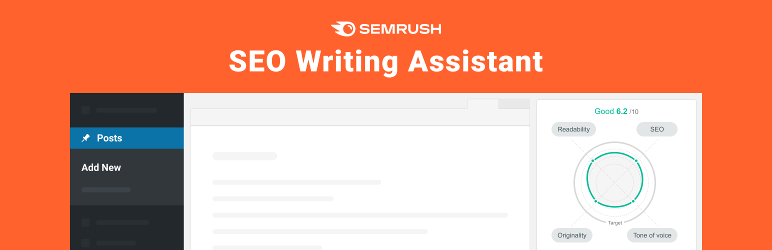
If we talk about the SEO analysis of a website, SEMRush offers a wide variety of features. It includes keyword research for fetching natural and ranking keywords from the web. It also provides a rank tracking feature to provide data on our site and competitor sites about SERP rankings.
Features:
- Provides SEO content template to create optimized content for web pages.
- Offers efficient link-building tools to strengthen the off-page SEO strategy of a website.
- Allows to schedule social media posting and web monitoring services for managing ads.
- We can also perform competitor analysis to learn about their techniques and strategies.
Pros
- Provides keyword research and difficulty score.
- Offers detailed backlink reporting and backlink generation tool.
- Provides actionable advice to improve the site’s performance.
- Competitor comparison tool.
Cons
- Most expensive tools are available online.
- It is limited to a few search engines only.
4. All in One SEO Pack
As it says in the name, the All-in-One SEO Pack offers us a complete set of tools and features to develop an on-page or off-page strategy for our WordPress Website. It provides free access to various tools that offer simple usability with the same concept as a professional SEO tool.

This tool is perfect for beginners and advanced SEO analysts to control various optimization settings. To access the advanced features, we can avail of premium plans.
It provides complete data on user engagement with our site’s contents. It also supports integration with Google analytics for fetching accurate data.
Features:
- It provides a management tool for meta tags, meta titles, and meta descriptions.
- We can also manage appropriate keywords that suit our site’s niche best.
- Efficiently handles technical SEO elements like XML sitemaps and image sitemaps etc.
- Supports WooCommerce integration to optimize WordPress eCommerce sites.
Pros
- Easy to use.
- Integration support with Google Analytics and Search Console.
- Ads are easy to link with this tool.
- Provides auto-generated insights on the site’s performance.
- In-depth analysis of audience interaction
Cons
- No way to perform competitor analysis and comparison.
- Gives limited backlinks info.
5. Broken Link Checker
There are various factors we have to consider while optimizing our website. Among these elements, we have to analyze the quality of links over time. The Broken Link Checker identifies any expired or dead links within our content.
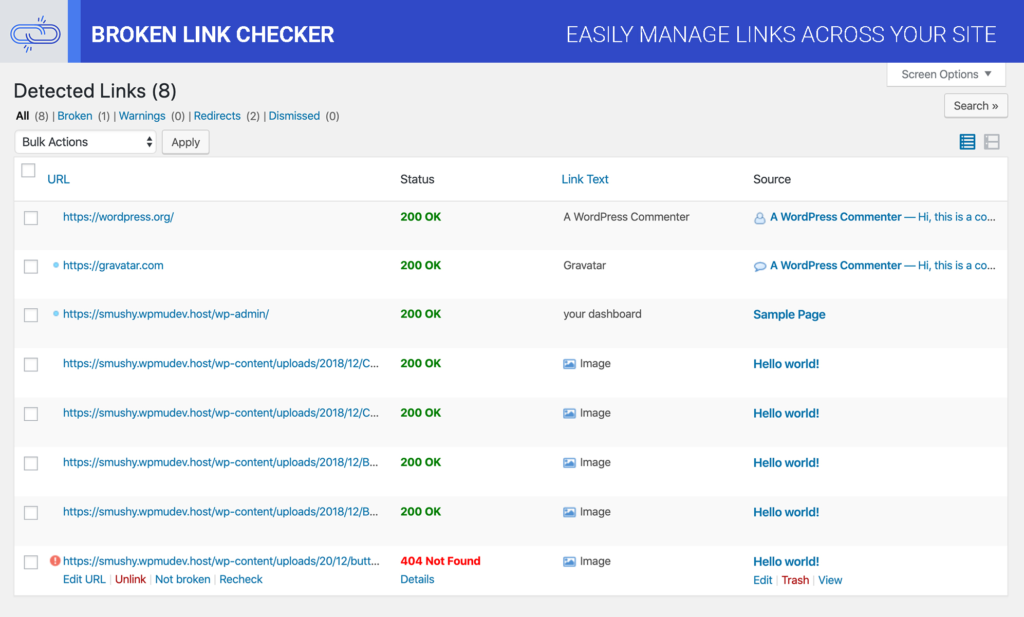
Once we have identified all the links, we can choose to edit or remove them with this plugin. It remains active in the background for continuous analysis. However, it might affect the performance of the WordPress hosting server.
Features:
- Includes a search filter to hint out URLs and anchor texts.
- We can deal with broken links with just one click.
- We can also penalize search engines for following any link.
Pros
- Monitors all external and internal links on the post.
- Identifies and redirects to faulty images.
- Blocks search engines from the following links.
- Provides search and function filters.
- Allows editing links without manually updating a post.
Cons
- Focuses only on linking factors.
- Lacks the features of a dedicated SEO plugin.
6. WP Meta SEO
WP Meta SEO is a dashboard that offers complete insights on the SEO performance of a website. With this plugin, we can edit and optimize the contents of our WordPress website in real-time.

The standout feature of this tool is that we can edit meta titles and meta descriptions in bulk with it. It also allows us to create XML and HTML sitemaps to assist search engine crawling.
The premium version supports Google Search Console Integration to get Google data for the best optimization experience.
Features:
- It supports Google Integration to retrieve the most suitable keywords.
- It can fetch statistical information from Google Analytics and display it in WordPress.
- Also, include dead links and a page checker.
Pros
- Allows adding meta titles, descriptions, tags, and keywords in real-time.
- Supports bulk link checking.
- Integrates with Google for authentic data fetching.
- Provides HTML and XML sitemaps generator
Cons
- Reports are only available with the premium version.
- Not much efficient as compared to other SEO plugins.
7. Squirrly SEO
This tool performs a bit differently from other SEO plug-ins, and it’s recommended for beginner users with the basic idea of search engine optimization.

With this tool, we can optimize our content in real-time by following the guidelines and suggestions it gives us. Having the most straightforward interface allows site optimization with dozens of new features.
Features:
- Provides suggestions to write SEO-friendly blog posts with complete writing assistance.
- Keyword research assistant fetches the top-ranking keywords that fit appropriately in our website’s context.
- Campaign management assists in developing effective marketing campaigns.
Pros
- Allows keyword research and rank tracking.
- Assists in developing marketing campaigns.
- Integrates with Google Analytics.
- Simple to use dashboard.
- Audit management support to evaluate the website’s performance
Cons
- The plugin lags while operating with WordPress.
- Often experiences server downtime.
Also Read: Best Free Marketing Tools for Every Aspect of Your Digital Strategy
Conclusion
Plugins make it easier to enhance abilities in WordPress website development. We can focus on site updating and optimization simultaneously by adding SEO plugins. The utilities mentioned above are the best SEO plugins for WordPress recommended by beginner and expert SEO analysts. The price and features vary with each manufacturer, so choose wisely to fulfill our optimization requirements.
FaQ
What is your favorite SEO plugin for WordPress?
Yoast SEO is my favorite SEO plugin for WordPress because it’s easy to use and it has a lot of great features.
Yoast SEO helps you to optimize your website for the search engines by providing feedback on your content and by giving you tips on how to improve your SEO. It also includes a sitemap generator, an XML sitemap plugin, and a Google Webmaster Tools integration.
So if you’re looking for an SEO plugin that will help you to optimize your website for the search engines, then I would recommend using Yoast SEO.
Do you think that paid SEO plugins are worth the investment?
There is a lot of debate about whether paid SEO plugins are worth the investment or not. I believe that it depends on your individual needs and objectives.
If you are running a small business with a limited budget, then free plugins may be a better option for you. However, if you are serious about ranking high in search engine results pages (SERPs), then paid plugins may be worth the investment.
Paid plugins offer a lot of features and functionality that free plugins simply don’t have. For example, many paid plugins come with keyword research tools, which can help you identify profitable keywords to target. Some also come with link-building features, which can help you get high-quality backlinks.







