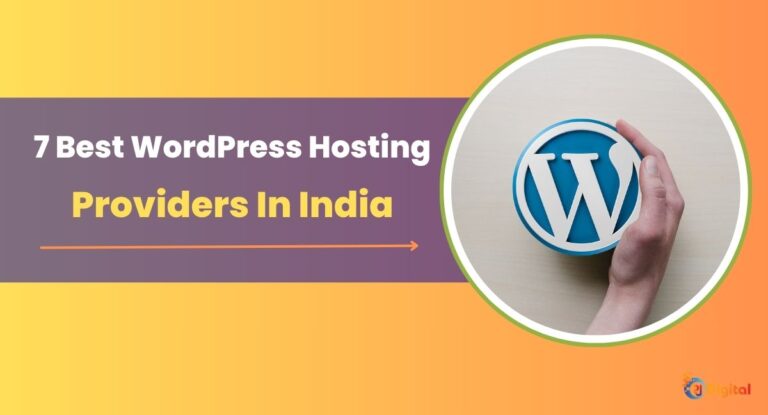WordPress- the most popular and used content management system, powers more than 43% of total websites on the internet. More than 500 sites have been built each day using WordPress. Different types of websites, including personal blogs, small business websites, news websites, and eCommerce websites, are hosted on WordPress.

If you also want to create your website with WordPress, one of the most common queries you might have is how much it costs to create a WordPress website. While WordPress itself is free, the cost of a website is totally dependent on your budget and objectives.
Difference Between WordPress.com And WordPress.Org Pricing
There are two main types of WordPress websites: WordPress.com and WordPress.org.
WordPress.com is a hosted platform, which means that you pay a monthly fee to have your website hosted on their servers. WordPress.org is a self-hosted platform, which means that you will need to find your own hosting and pay for it yourself. Both platforms have different pricing structures.
Although WordPress.com is completely free, it comes with its own share of limitations. For instance, you will not be able to add third-party themes as well as plugins to your WordPress site. On top of that, your ability to personalize your website will be limited.
Thus, WordPress offers some paid hosting plans that come with additional benefits and features. Here’s an overview of the four WordPress pricing plans:

- Personal Plan
The Personal Plan is monthly $4 and includes all of the free account features. In addition, you can have a personalized domain with this plan. It also provides you with customer support service via email and live chat, so when you require assistance, let most of your queries be answered as soon as possible.
- Premium Plan
The Premium Plan costs $8 per month. This plan is ideal for freelancers because it includes more robust and innovative design tools, personalized CSS, unlimited premium themes, and Google Analytics integration. A live chat support choice is also included, along with unlimited email support. This chat option is really accessible at any time of day.
- Business Plan
The Business Plan costs $25 per month and is billed annually. This plan is suitable for small businesses. It has more than 50k innovative and creative plugins and themes, 200 GB of internal memory, and 24/7 live chat support. You will also gain access to the latest SEO services to support you with your SEO demands.
- eCommerce Plan
The eCommerce Plan is ideal for those who choose to start and run an online marketplace. The WordPress.com team can help with a single screen share session to assist you in getting your website up and running as soon as possible. This plan is monthly $45, billed annually, and includes a secure and dynamic design platform.
Coming to WordPress.org, it is also free to download and use, but you will need to pay for hosting and any premium themes or plugins that you use. Hosting can cost anywhere from $5 to $100 per month, depending on the provider that you choose.
Overall, WordPress.org is much cheaper than WordPress.com if you need eCommerce features or unlimited storage. However, WordPress.com is easier to use since it is a hosted platform. If you are just starting out with a website, WordPress.com may be the better option for you.
How much does the WordPress Website Cost?
Since each industry’s demands in regards to website creation and design vary to a high level, the WordPress website budget differs accordingly.
To put it straight, the initial investment for a WordPress website is around the typical $75-$15,000 range.
Other than that, the annual cost of maintaining a WordPress website ranges between $75 and $15K per annum.
Here’s a quick rundown of the essential pricing factors you need to consider while deciding on your WordPress hosting:
- Domain name: $12 per year
- Hosting: $3 to $20 per month
- Premium Themes: $29 to $79 per month
- Storage and Bandwidth: $0 to $650/one time
- Plugins: $0 to $1000/one time- mixture
- Security: $50 to $550 per year
What Do You Need to Build a WordPress Website? (The Main Expenses)
Here are the main expenses and details to consider while building your WordPress website;
- Domain Name
The first thing you will need to create a website is obviously a custom domain to use WordPress.org. This domain name will be used as the address for your website, such as “example.wordpress.com.”
So, if you don’t have a domain name already, buy one for your website.
While choosing a domain name, pick one that reflects your company or business value, idea, or concept. Also, make sure the domain you select is short, simple, and readable so that users can easily remember it.
The cost of a domain name is determined by its TLDs (Top-Level Domains).
- Generic top-level domains (gTLDs): These are the most used domain names like .com,.net, .org, etc. The cost of these varies between $0.99 and $14.99 annually.
- Other generic extensions: Domains such as “live,” “xyz,” “tech,” and “online” are less expensive than gTLDs. These can make your domain unique and can be a viable alternative to gTLDs despite their lack of popularity.
- Country-code top-level domains (ccTLD): Domains ending in.in (India),.ca (Canada), and.co.uk (United Kingdom) range in price from $5.50 to $23.99 per year. These are used by many organizations and brands to deliver localized content and increase their visibility.
You can take the help of a domain checker to compare prices and check if your selected domain name is available. The domain checker will show you other options if it is already taken.

Depending on the registrar, the registration fee or price can vary. On average, it costs between $12.99-$28.00/year depending on the time duration you have registered your domain for.
Note: Some web hosting services like Bluehost offer you a free domain name with its hosting plan.
- Hosting
To make your website publicly accessible, you need to store your website files on a hosting server.
Web hosting and domain names go well together to create a completely operational WordPress website.
A web hosting plan’s price varies depending on a variety of factors such as storage and bandwidth, domain name, business email, and SSL certificate.
The various hosting options available to you include the following:
- WordPress Hosting: This type of web hosting is built explicitly for WordPress sites. This hosting package typically offers a single-click setup, automatic system upgrades, and a professional WordPress support staff. A managed WordPress hosting plan ranges from monthly $1.99 to $11.99.
- Shared Web Hosting: This is a cost-effective web hosting alternative for micro-enterprises and personal websites. With prices ranging from $1.39 to $3.99 per month, customers pay less than other hosting plans because of the shared server and tools.
- Virtual Private Server (VPS): VPS hosting divides a bare-metal or hardware server into numerous virtual servers, each separated from the others. Starting at $3.95 to $77.95, this hosting type is ideal for medium-to-high traffic WordPress sites due to its private environment.
- Cloud Hosting: The monthly rates for this hosting varies from $9.99 to $69.99. It makes use of a cluster of many servers to distribute site load and reduce downtime. If one server fails, another will take over to keep your WordPress site up and running. It is a perfect choice for a large eCommerce site.
The actual cost of web hosting depends on the type of hosting you need and the hosting provider you choose.
We would highly recommend Bluehost hosting as it is suitable for all types of blogs, websites, and online stores starting at $2.95 per month.
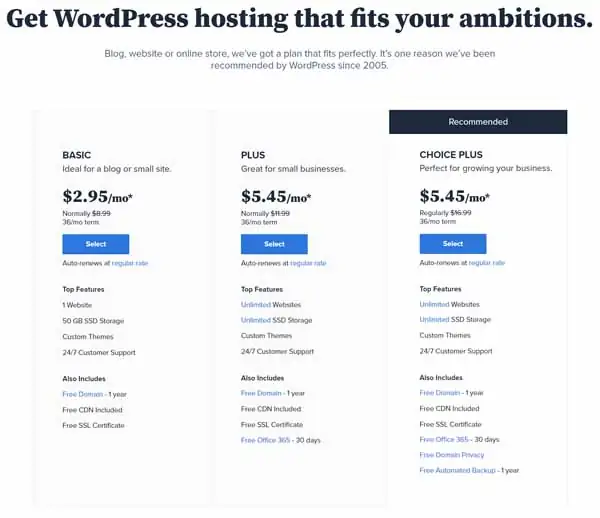
The host offers a free domain name and a fully automated WordPress setup for beginners. Besides, with Bluehost WordPress Hosting, you get a wide range of themes and templates that are specifically customized for your WordPress site.
We would recommend you take your time in understanding your hosting needs so that you can choose a suitable hosting provider for your website.
- Premium Themes
WordPress websites are built on themes that work as templates to create your unique site.

Although free WordPress themes are suitable for starters, they frequently lack the capabilities needed to build a solid WordPress website. Downloading a premium theme that has a price range from $2 to $200 is the right approach to make your website look more professional and have certain advanced features.
The following are the advantages of opting for a premium theme:
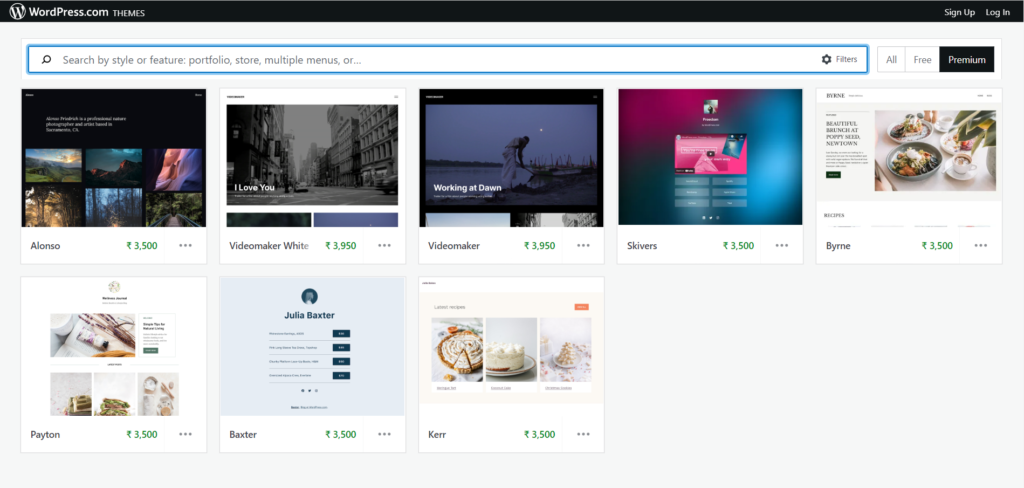
- Premium themes offer a variety of customization options as well as website builder capability.
- Premium theme creators have a financial incentive to keep their themes updated. As a result, most premium themes are indeed compatible with the latest WordPress version.
- Due to their mobile responsiveness and versatility, premium themes are a top SEO suggestion to adopt, as responsive websites rank higher in Google and other search engines.
- With several support channels, you can easily send out an email or call whenever you need help to set up the theme, fix problems, or notify bugs. You will get direct support from the developer rather than searching through community forums.
When it comes to WordPress Themes, Genesis Framework, Divi and Avada are some of the popular themes you can use on your website.
- Storage and Bandwidth
Yet another expense to consider for your WordPress website is the amount of storage and bandwidth available for your website. Due to the fact that every website is different, it is impossible to estimate the cost.
For instance, an online store like Amazon or Flipkart will require additional space while uploading its whole product inventory, so it will cost more. On the other hand, anyone who uses WordPress for their blog, however, will not require quite so much storage capacity, so it will cost less.
- Plugins
WordPress plugins are programs that either add new functions to WordPress or increase the efficiency and effectiveness of current ones. It helps users personalize the WordPress CRM according to their unique needs.

At present, there are more than 55000 plugins in the WordPress directory. Yoast SEO, Jetpack, and Contact Form 7 are some of the best and most used WordPress plugins of all time.
WordPress plugins are divided into three categories:
- Free Plugins: There are no upfront or add-on expenses with free plugins, which are usually built as a promotion for the commercial version.
- Freemium Plugins: In this, users can use the basic functions of plugins for free, but to access additional functions or services, you have to pay.
- Premium Plugins: Premium plugins are more expensive, but they come with a lot of functionality, regular updates, and customer support.
The prices of freemium and premium plugins often vary from $5 to $1,000. Some are generally charged as one-time fees, and others have annual subscriptions, respectively.
- Security
An SSL (Secure Sockets Layer) certificate, as you already know, is a piece of code on your web server that encrypts data sent over the internet. It permits an encrypted link whenever a browser visits any secured website.

Even though the WordPress core software includes robust security features, it is also the most prone to hacking. About 41% of WordPress attacks are caused by the vulnerability of the hosting platform. Therefore, adding additional levels of SSL security can help your website in the long term.
The majority of WordPress hosting platforms include a free SSL certificate with their plans. However, for added security, using a different type of SSL certificate is a smart decision.
The cost of SSL certificates depends on their type and amount of validity. There’s:
- Domain Validated (DV) SSL: DV SSL Certificates begin at $7.49 annually. They are sufficient to safeguard the privacy of personal or blogging websites. To receive this certificate, you only need to confirm that you own the domain.
- Wildcard SSL: This type of SSL starts at $50 per year. This certificate can be used by e-commerce sites or small businesses that handle online transactions to secure multiple domains and subdomains.
Wrapping Up:
There are both pros and cons to using a WordPress website. One of the biggest pros is that WordPress is a very popular platform, which means that there are a lot of resources available to help you build and maintain your website. There are also a lot of plugins and themes available for WordPress websites, which can give your website a professional look and feel.
One of the biggest cons of using a WordPress website is that it can be difficult to customize your website to exactly how you want it. You may need to hire a developer to help you with this. Additionally, WordPress websites can be more vulnerable to security threats than other types of websites.
Frequently Asked Questions (FAQs)
What is the difference between a web hosting plan and a WordPress hosting plan?
The key difference between a conventional web hosting plan and a WordPress hosting plan is that the latter is particularly built to serve WordPress sites. This implies that the servers are set up to run any number of WordPress sites at top speed and efficiency.
A multitude of RAM optimizations, plugin installations, as well as machine-level customizations would indeed be necessary to achieve the same outcomes with a standard web hosting subscription.
Is it necessary for me to install the database to create my website with WordPress?
Not at all. WordPress Hosting makes the hosting procedure as simple as possible for you. After you’ve purchased your package, you can begin building your website or blog right away.
What things to keep in mind when looking for the best WordPress web hosting plans?
Before deciding on the best WordPress web hosting package for your website, there are several factors to consider:
1. The estimated number of visitors to your website.
2. The total number of websites you will be hosting.
3. The data you need from the visitors to your website.
4. The amount of bandwidth and storage your website requires.
5. Any additional features or services that your hosting plan necessitates.
6. Technical skills required to manage the server requirements for your website.