These days, Creating your own animation can be a challenging task. Whether you are a beginner or have some experience in animation, there are always challenges that come with the procedure. However, with proper planning, it is easier to create animated videos.
The animation process is important to know when you’re creating your animations. With technological advancements, anyone can learn how to make animated videos.
So are you looking for the steps of the animation process? Don’t worry; we’ll discuss the steps of the animation process. So you can create your animations with ease. Understanding the process of creating animated videos improves project efficiency. So let’s learn how to make 2D animated videos with this guide.
An Overview of the Animation Process
Animation is a complex art form that combines technical knowledge with creativity. It helps to bring stories to life through movement, sound, and emotion. It requires attention to detail and is an intricate process. Similarly, 2D Animation is the creation of motion illusion using still images in a two-dimensional space.
This method uses vector graphics for characters and storyboards. Also, Artists use specialized software like Adobe After Effects and Photoshop for image editing. To make animated videos, a concept or storyline is developed first. Character designs and storyboards are then created to guide the direction of the project.
Animators use software tools like Illustrator or Animate CC. It helps to create individual frames and capture every moment in their animated sequence.
How to Make Animated Videos With Seven Steps?
There are three parts that contain seven steps on how to make animated videos.
Part A: Preparation
1. Script
To make an animation, start with scripting to understand the nuances. Writing a story can help identify flaws in pacing and character development. It is beneficial to play with words in the mind and put them on paper.
A script is essential to create animated video as it establishes the setting, characters, and dialogue. Without a script, the animation process cannot proceed.
Before writing a script for your video, it’s important to create a solid video brief. This will clarify the objective, target audience, and core message of your video. You should know why you’re making the video, what it needs to achieve and who the target audience is.
Convert Your Message Into A Story For Your Animated Video
To create an engaging animated video, it is important to convert the core message into a simple story. The story should contain three key elements that will effectively communicate the intended message to the audience.
A. The Hook: It is crucial for a 1-minute video as it determines whether viewers will stay or leave. The first 8-10 seconds should offer a compelling reason to keep watching.
B. The Patty: The most important part is the “patty”. It should be engaging and live up to any preceding hooks. People often make the error of deleting their videos after putting effort into creating them.
C. The CTA: The CTA is considered the final part of a video. Its effectiveness depends on how well it complements the hook and patty sections.
2. Storyboarding
Storyboarding is a crucial part of filmmaking. It creates a sequence of images that pre-visualize movie shots, helping filmmakers understand how the story will unfold. Storyboarding provides insight into the feel, look, and camera angles used in each shot.
There are various types of storyboards available. It ranges from colourful ones to simple black-and-white outlines with complete detail. Regardless of the type chosen, it’s important that each storyboard gives a clear image of the final movie.
To achieve this goal, you need to caption every image appropriately. This helps viewers understand what’s happening on screen. To show camera movement, use arrows. And to differentiate objects and characters from the background, use colours.
Overall, storyboarding is essential in ensuring movies turn out as intended. It provides filmmakers with an accurate visualization tool for their ideas.

3. Voiceover
Adding voiceover is essential to make own animation engaging and captivating. Without it, an animated movie would lack vitality and interest. To create a successful Whiteboard Animation, it’s important to know how to record a voiceover.
The voice performance affects the focus and timing of the scene. So perfect synchronization between the animation and voiceover is crucial for maintaining viewer attention.
In the past, we would rent a recording studio and hire a sound engineer and voiceover artist. Today, Motion Animation is done online. Also, the best candidate is hired who has experience with animation tools.
Part B: Production
4. Animation
Animation is a fascinating process that involves bringing static images to life. However, before the animation can begin, there are several preparation stages that must be completed.
- It includes creating the script, developing a storyboard, and recording a voiceover.
- Once these steps have been taken care of, it’s time to proceed to the animation stage itself.
- One significant factor when animating is the length of both the story and voiceover.
- It will aid you in identifying how much time you will require for your project.
- To begin, you will be required to import your images into the program. Then, you can include them in your timeline. Then begin animating your characters in earnest!
- With practice and patience, you’ll soon be able to create stunning animations that captivate audiences of all ages.
5. Audio Mix
Audio Mix is a crucial step in the post-production process of an animation film. It involves carefully selecting and assembling all recorded sounds to create a final mix that perfectly syncs with the visuals. The audio mix also includes adding necessary sound effects to enhance the overall viewing experience.
In the post-production stage, background noise is removed, and spot sounds are added to enhance important moments in the soundtrack. The audio mixer balances sound and collaborates with the post-production team to enhance scenes in a film. Audio Mix is essential for high-quality animation with immersive sound design.
Part C: Edit and Export
6. Editing
After the animation scenes have been shot, it’s time for the final editing process. Typically, multiple shots are taken of each scene to ensure that there is enough footage to choose from during this phase. This step helps in selecting the best possible shot which can be included in the movie.
The final editing process involves rearranging all of these shots. So that they flow seamlessly together and create a flawless end product. Additionally, effects can be added to enhance certain parts of the clips. The text used in titling can also be incorporated.
7. Exporting
Once everything has been edited to perfection, it’s time for exporting. It is the last step in creating an animation. With technology advancements, sharing your animated movie with friends on social media platforms has never been easier!
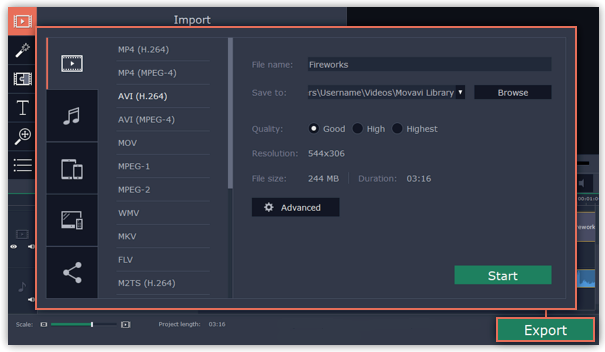
Conclusion
To create an animation, you need to know how to make animated videos and use appropriate Animation Software. Keyframes can help achieve smooth and natural animations. If you want top-notch animation, use colour correction and an audio mixer for better visuals and sound quality.
For instance, colour correction can enhance the visual appeal of your animations, while an audio mixer helps improve sound quality. The animation process takes time and creativity. It usually depends on skill level and experience. So the above-mentioned make animation steps share a successful method for creating 2D animations.







