Are you struggling to manage your Twitter following list? Do you find it more challenging to keep track of who’s following you back and who is not? If yes, do not need to worry!
As a digital marketer, having a more powerful presence on social media is crucial. Twitter can be an exceptional source of traffic if utilized properly. But, with millions of users on the platform, raising your followers without using specialized tools can be tough.
That’s why we have compiled this list of Twitter unfollow tools that will assist you in discovering and unfollowing non-followers rapidly. Our selection includes both paid and free options with exceptional features that cater to different requirements. In this article, we’ll introduce you to the best unfollow Twitter tools available in 2023.
Why must you Unfollow Persons on Twitter?
If you have a long-lasting goal or motive for utilizing Twitter, it is significant to unfollow those persons who don’t follow you back.
There are numerous reasons why it may be beneficial to unfollow people on Twitter.
Unfollowing Twitter users who don’t follow back can boost the probability of connecting with relevant influencers. It also gets better blog engagement and gets more followers.
To free up time and connect with more contacts, it is suggested to unfollow individuals who don’t share common goals and seek out those who offer greater opportunities.
If you unfollow people outside of your niche, you can follow more people who share identical interests with you.
Pro Tip: I suggest you unfollow those people who don’t follow you back on Twitter!
You can save your time and effort by using automated tools to mass unfollow Twitter accounts instead of doing it manually.
So let’s move to the top and best 7 tools for unfollowing people on Twitter.
Here is the Top 10 Twitter Unfollow Tool in 2023
Below is the list of different unfollowing tools on Twitter.
1. Circle Boom
Circle Boom is a versatile social media tool that can be used beyond Twitter. It can help with mass unfollowing or unfollowing non-followers on Twitter.

It is considered one of the most excellent tools for unfollowing on Twitter.
Circle Boom Features
Pros
- Circle Boom is now offering a free plan to its users.
- Circle Boom provides services for various social media apps, including Instagram.
- Their interface is user-friendly, easy, and simple to navigate.
Cons
- There are no major cons to this free Twitter unfollow tool.
💰Pricing
Circle Boom offers different plans, including a free one and various paid options.
💰Free Plan
💰Pro Plan: $15.83
💰Premium Plan: $34.99
💰Business Plan: $79.99
2. Twitter Mass Unfollow (Chrome extension)
A Chrome extension is available for free that allows users to mass unfollow those they follow or only those who don’t follow them.

Twitter Mass Unfollow Features
Pros
- This Twitter unfollows tool is free to use and has multiple features.
Cons
- It is very fast and violates Twitter automation rules.
💰Pricing
Free to use.
3. Crowd Fire
Crowd Fire is a social media tool that helps users find inactive accounts and those not
following them. It also suggests content ideas and popular topics to engage audiences.
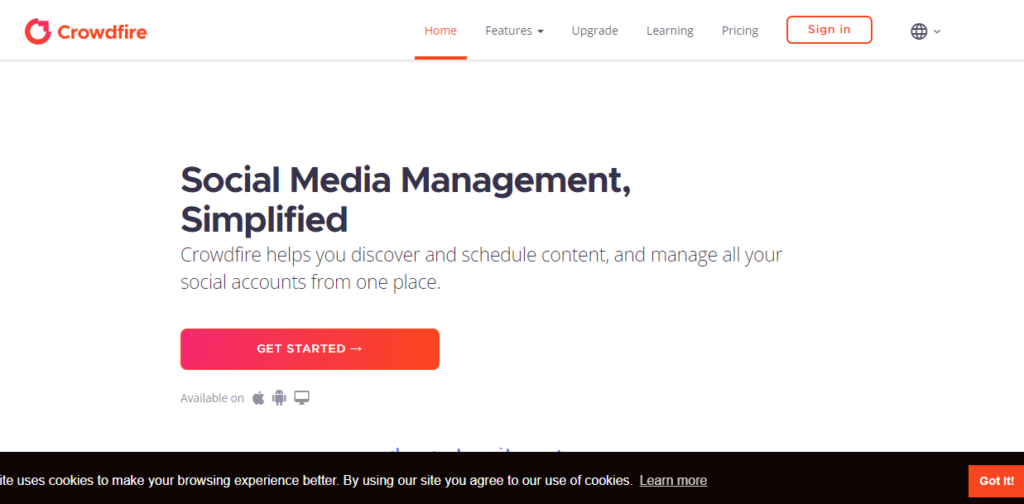
Crowd Fire Features
Pros
- It offers a free plan.
- Crowd Fire is offering a feature-rich free plan that includes content ideas.
Cons
- Crowd fire users are reporting an influx of Follow4Follow accounts rather than genuine followers.
💰Pricing
💰Crowd Fire offers four pricing plans, including a Free plan for personal use and Premium and VIP plans for small businesses and agencies.
💰Crowd Fire offers a Free plan, Plus a plan at $7.48/month, a Premium plan at $37.48/month, and a VIP plan at $74.98/month.
💰The Free plan is sufficient for those who want to remove spam followers from their list.
4. Tweepi
Tweepi is an AI tool that can automatically help users unfollow people on Twitter.
It is a popular choice among brands using Twitter for marketing purposes.

Tweepi Features
Pros
- Tweepi offers Silver and Platinum plans, as well as a free trial option.
- The tool enables follower management and tracking.
- The service has no setup fees and operates on the Freemium model.
Cons
- It has a higher price than others.
💰Pricing
💰The pricing for the service is either $12.99 monthly or $10.75 per month with annual billing.
💰A premium option costs $24.99 per month or $20.75 monthly with annual billing.
5. Social Oomph
Social Oomph is a website that allows users to unfollow non-followers. It assists in managing their Twitter accounts through features like scheduling uploads, bulk uploading, and post tags.
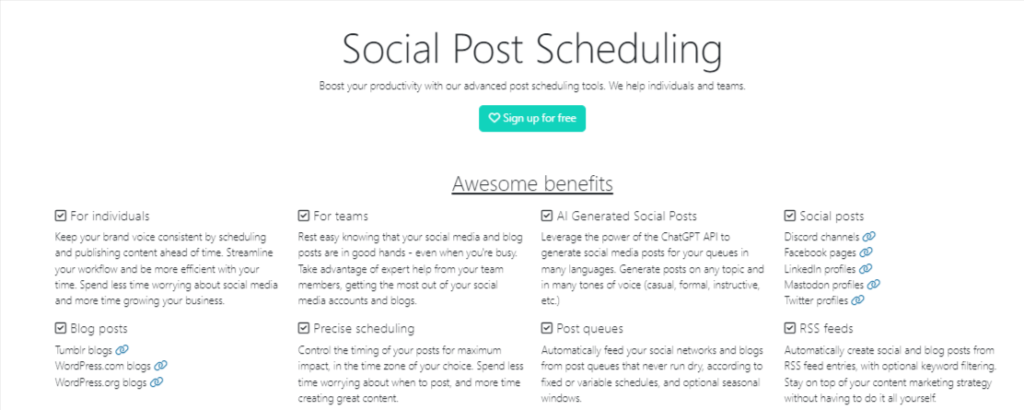
Social Oomph Features
Pros
- Social Oomph offers a free plan.
- It has a clean user interface that helps users work faster and has an easy setup.
Cons
- Free plan users are mainly prompted to upgrade to premium plans.
💰Pricing
💰Social Oomph offers 4 different plans for its users: Business Plan for $55 monthly, Professional
Plan for $25 monthly, Advanced Plan for $15 per month, and a free Personal Plan.
Social Oomph allows users to register based on their specific needs, requiring authorization of a Twitter account during sign-up.
6. PhantomBuster
PhantomBuster automates social media and offers Twitter tools. This unfollows Twitter tool simplifies social media management by automating unfollowing Twitter accounts and features a user-friendly interface.

PhantomBuster Features
Pros
- This tool can automate operations easily.
- It is the most powerful tool.
- It is a professional tool.
Cons
- This tool has no free plans.
- It has a high cost.
💰Pricing
💰PhantomBuster offers 4 pricing plans but has only provided free trials to new users in terms of pricing.
💰The PhantomBuster is a social media tool that offers a free 14-day trial and 3 plans: Starter for $59/month, Pro for $139 per month, and Team for $399/month.
💰It is designed for professionals to manage various social media accounts.
7. iUnfollow
iUnfollow is a popular tool for unfollowing non-followers in bulk. It offers freemium services to easily manage your followers and those you follow.
iUnfollow is a tool that allows users to follow and unfollow other accounts on social media. The free plan offers 50 follows and unfollows, along with 25 follow-back requests. However, these limitations can be removed by upgrading to the paid plan.

iUnfollow Features
Pros
- This tool is simple and free.
- It is easy to use with an uncomplicated setup process.
Cons
- There is a limitation in features.
💰Pricing
💰iUnfollow is offering a special deal to upgrade to their pro plans for $9.99/year, down from the usual price of $36.96/year.
I think it is one of the excellent deals available for a Twitter unfollow tool. So Grab it now!
How to Unfollow All Users on Twitter at Once?
There are many ways to unfollow Twitter users manually or through automation. The methods can be utilized on numerous devices, including PCs and mobiles.
Deleting multiple Twitter accounts can be a daunting task. It needs careful consideration of which accounts to maintain and which ones to delete. It is significant to evaluate each account individually before making any decisions.
Unfollow Through Desktop
Below is the guide on how to remove unwanted Twitter followers from a desktop computer.
Unfollow Through Mobile
To ensure you have the right followers on Twitter, it’s significant to remove unwanted followers. While this can not be done via the mobile app, utilizing a web browser on the mobile version of the site allows for the removal of followers.
Below is the instruction on how to remove Twitter followers utilizing a mobile device.
Note
To remove a follower on Twitter, they will not be notified. But, based on your settings, they may still see your tweets and direct message you. If they wish to continue seeing your tweets, they will need to refollow you.
Conclusion
I believe unfollowing non-followers on Twitter is beneficial. To gain more engaged followers and increase engagement, it’s essential to clean up your account. Using the Twitter unfollow tool can help save time and keep the interface clean by easily unfollowing non-followers.
So, this article lists the best Twitter unfollow tools for removing non-followers and improving one’s Twitter experience. Hence try out these Unfollow Tools for Twitter and provide your valuable feedback.
FAQs
1. Is there a Tool to Mass Unfollow on Twitter?
iUnfollow is a free and secure Unfollow tool Twitter that enables you to mass unfollow users who aren’t following you back with one click. Simply log in using your Twitter account, and the tool will display your followers’ profiles automatically.
2. How to Unfollow 1,000 on Twitter?
Users can either unfollow all accounts or just those who are not following them back by clicking the “All” or “Not following” options. To unfollow a specific account, users need to hover over the Following button and click Unfollow.
3. What is the Best Unfollowing App for Twitter?
Crowd Fire and Circle Boom are recommended as the top tools for unfollowing non-followers on Twitter. All other platforms listed are free to use.
4. Can Unfollow on Twitter Lead to a Ban?
Twitter may suspend accounts that follow and unfollow people in large numbers or use auto-follow bots excessively. The maximum number of people an account can follow is 2,000, according to Twitter’s rules.







