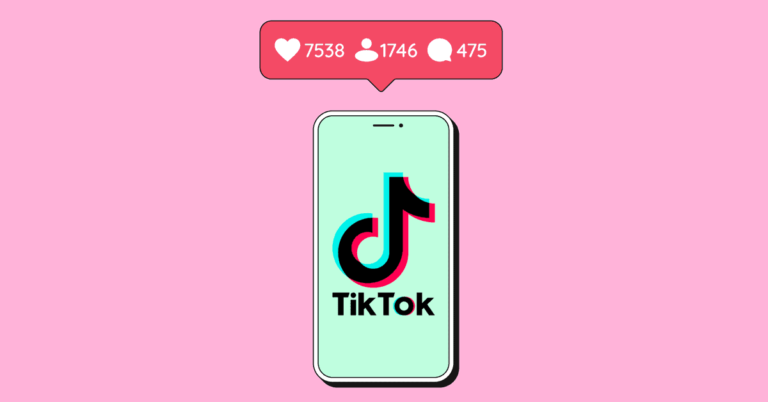Instagram marketing is a great way to increase your brand awareness and build a sales funnel.
It has lots of useful features for creating different types of content. IG Feed posts, Stories, Live videos, and Reels are enough to convey every type of message to your target audience.
You have to know the differences between these features to be able to use Instagram to its full potential.
In this article, we’re going to compare Instagram Feed posts and Stories to let you know how you can use Instagram better.
What Is an Instagram Story?
To begin with, we need to understand what Instagram Stories is. In August 2016, Instagram Stories debuted. For 24 hours, it enables users to post photos and video clips.
Before April 2017, it had 200 million daily active users and was very popular among consumers. Snapchat was the one that created Story, but Instagram Stories quickly took over!
Instagram Stories is now the most popular way of sharing personal moments. Businesses, in particular individuals, are taking full advantage of this to publicize their special events.
Instagram Stories Stats
Now that you know some Instagram Story statistics, it’s time to celebrate. As you may know, Feed is used by all Instagram users, but Stories are only used by a small percentage.
Here are some key figures to consider:
Instagram Stories has more than 500 million daily active users
Instagram Stories is used by 500 million people every day, out of a total of 1 billion users. That’s a fantastic beginning for a feature that has been around for five years.
Over 80% of users post Instagram Stories every day
Not all users post stories on a regular basis. 85% of Instagram users post stories every day, according to the company’s statistics.
More than 70% of Gen Z and 60% of millennials use Instagram Stories
60% of Millennials check Instagram posts, while 70% of Gen Z enjoy checking Instagram posts, according to Instagram post views data.
Instagram Stories are used by one-quarter of Gen Z and Millennials to discover desired products and services, which is a bit surprising.
36% of businesses post stories for product promotion
About 36% of businesses utilize Instagram Stories to market their goods, making it a popular marketing tool. When you discover that over 80% of Instagram users have at least one business account, the significance of this statistic will become obvious.
Using Instagram Stories for marketing and promotion is easy to imagine.
Business accounts create one-third of the popular stories
One-third of the most viewed posts on Instagram, according to Instagram, are being generated by businesses.
This demonstrates how much effort businesses have put into building high-quality content for their consumers.
Also Read – 10 Best SEO Content Writing Tools
Instagram Stories vs Feed: Features
Ultimately, we must examine the distinctions between these two qualities in depth.
Evergreen vs Fleeting
Instagram posts, as you are aware, will stay on the app unless you delete them. Stories, on the other hand, will be active for just 24 hours. The most significant disparity between them is this.
Instagram stories are more suitable for sharing events immediately as a consequence. Stories also help users understand the importance of their jobs, which encourages them to watch them.
Top Menu vs Timeline
Your Instagram feed’s topmost stories are those that you’ve shared via Instagram. When they publish a piece, it will appear in a sequence of circles based on a chronological sequence, with the most recent piece appearing at the center.
Instagram feed updates, on the other hand, appear in your timeline. As a result, if you want to keep track of a narrative, you must touch it, although there is no way to prevent yourself from seeing feed articles unless you alter the news settings on that account.
Reach vs Engagement
New audiences can easily find Instagram Feed posts, making them ideal for targeting niche users and growing followers.
Stories, on the other hand, have the highest engagement rates. Attempt to be as inventive as possible with your writing.
Scheduling vs Moment
Posts are frequently scheduled by companies’ Instagram business accounts, particularly. In reality, feed posts are meant to be shared in order to deliver certain messages.
Stories, on the other hand, are typically told in real time. Businesses often utilize stories to communicate impending occurrences rather than curated material.
Here are several scheduling tools:
Brandwatch
Social media experts can use Brandwatch to gain access to a structured set of functionality that helps them listen, engage, measure, schedule, and publish material that matters.
There are two plans available from Brandwatch. The Basic package is aimed at solo consumers and tiny teams, with more robust analytics and community management as part of the package.
Large enterprises with numerous teams and markets are better served by the Full Suite. It includes social media advertising, competitor benchmarking, and collaboration and approval processes, as well as taking everything from the Essentials Plan (which allows unlimited channels, reporting, and teams).
Sendible
Without having to use the mobile app notifications, you may immediately begin uploading photographs or videos to Instagram from Sendible! By adding your Instagram Business Profile to Sendible, you’ll be able to send photos directly to Instagram.
AgoraPulse
For teams and agencies, Agorapulse offers a cost-effective social media scheduling and management solution. It offers four plans starting at $79 per month for Solos, with the Custom price Enterprise plan being the most expensive.
The number of social profiles and individuals served is the fundamental distinction between each choice; however, there are other factors to consider, such as data retention and ad comment monitoring.
Official vs Casual
When it comes to business accounts, Instagram is usually the brand’s official face. IG Stories provides a casual platform for consumers to engage.
Live videos in stories are one of the reasons the platform has done so. As a consequence, many businesses do not have a formal strategy for stories and instead create clear marketing plans for feed posts.
Extra Information
Now you can learn some other data about Stories and fee posts.
Carousels on Instagram Feed
A carousel is an Instagram post with 10 or more photos or videos. Mobile Instagram users must swipe left to view all the photos, whereas desktop Instagram users may click through the carousels by tapping the arrow on the right-hand side.
Each picture in your carousel can have a caption, alt-text, location tag, and account and product tags in the same way that you can with any other Instagram post. You may like, comment on, and share your carousel post.
When an IG carousel is published, a little icon appears in the upper right corner. When someone scrolls to the second picture, the icon will be replaced by a counter that shows how many frames have been viewed. Small dots also indicate progress through the carousel at the bottom of a post.
Carousels are useful for:
- Presenting multiple views of your product
- Guides are discussed in this section, including how-to and step-by-step posts.
- Showing before-and-after improvements in contrast
Fortunately, there are many tools you can use to make carousels more attractive:
- Freepik: Free stock images, graphics, and vector graphics are provided by this website. It’s one of the largest repositories of free graphic materials, with everything you need, including IG templates.
- Canva: When it comes to producing visuals for social media sites, Canva is a well-known brand in the graphics industry.
- Picmaker: In this area, the name Picmaker is also popular. It offers a variety of useful graphic characteristics, such as Background Remover, Free Social Media Templates, and 100 Million Stock Images.
Instagram Story highlights
In order to make your Instagram Highlights more appealing, you may use images to tag them. Instagram highlight covers are the name for these photos.
When users first discover your business on Instagram, highlight covers will show up at the bottom of your profile.
You’ll need to establish a particular plan to seem more consistent and to retain your profile in order for them to be effective.
To put it another way, you should think about using colors and filters to give your Instagram profile a consistent look. Your brand’s social media aesthetic should be used wherever possible to match this appearance.
Of course, when creating Instagram highlight covers, being attractive is crucial. Thankfully, since Instagram enables you to modify or replace your covers, you don’t have to be concerned if they are unsuitable.
Here are the best tools to create Instagram highlight covers:
- Canva
- Visme
- PlaceIt
- Adobe Spark
How to repost Feed as a Story?
A link back to the original post and the original poster’s username will be included in every post linked to a story.
Only public Instagram posts may be shared as stories. You may disable allowing individuals to share your posts to stories via Instagram’s settings if you have a public account and want to opt-out.
To share this Story’s feed posts, go to:
- Tap the post’s paper airplane button (as if you were composing a direct message).
- After that, you’ll be able to select the option to “Create a narrative with this article.”
- Tap the button to create a customized background for your Story and send it as a sticker.
Conclusion
Feed Posts, Stories, IGTV, Live, and Reels are some of the Instagram features. You must utilize Instagram to its full potential if you wish to be successful with it. To help you choose between Feed posts and stories, this article highlighted the differences between them. Depending on your needs, try to employ both of them. Remember that keeping your strategies and material fresh is critical for social media marketing success, so don’t stop.