Twitter is a social networking site that has been rebranded to X, owned by Elon Musk. Twitter allows its users to send and receive text, messages, and posts known as tweets where the character limits on the tweets range up to 280 words for normal users and 4000 words for premium users.
Twitter currently has 237.8 million daily active users. Many of them rely on Twitter for business, the latest news, articles, etc. Managing alone can become tiring. You need to get a high audience to become a successful individual on Twitter. With the help of scheduler tools, one can manage their profile and get a high number of audience. If you are among the people using Twitter and can’t get much of an audience then this article is definitely for you.
What is Twitter Thread Scheduler Tool?
The thread scheduler tool is an automation tool/application that helps user schedule their tweets in the form of threads through their desired time. It also helps in planning and organizing tweets that can save time and effort by preparing and automating their thread content in advance.
Manually posting tweets, threads, and posts every time is time-consuming and tedious. So, using these tools can greatly assist in your work. However, even among these great tools, these are the 6 best Twitter thread scheduler tools:
Top 6 Twitter Thread Scheduler Tools (Free and Paid)
Table of Contents
1. Tweet Hunter
If you are looking for the best tool for Twitter then this is the right place. Tweet Hunter is the best thread scheduler and automation tool that is worth paying for. This tool is a complete game changer for users. Using this tool gives a result that is very close to a pro. With this, you can organize, plan, and schedule your tweets effortlessly. It helps you gain more audience and followers if your plans are well organized. It has a free trial session for 7 days and you have to buy a subscription to use more advanced features. This is the best budget tool that is very suitable for low-spenders.

Pricing
Tweet Hunter has three types of pricing plans.
- Discover
It is a starting pack for a user starting with a $49/month + 7 days free trial.
- Grow
This package is the most popular among the users. Additionally, a special discount is going on where the original price of $99/month dropped by $49/month +7days free trial.
- Enterprise
This package is for big companies. Its price starts at $200/month + 7 days free trial.
Some of the features of Tweet Hunter:
2. Circleboom
Cicleboom is a multipurpose scheduling tool. It is not only used on Twitter but also on other media such as Facebook, Instagram, and LinkedIn. It also stands out as an all-rounder Twitter management tool. Circleboom offers a queue scheduling feature that changes the way you manage your tweets and Twitter threads by allowing you to set precise time intervals. This feature empowers you to effortlessly queue up your content, ensuring a seamless and continuous flow of tweets and threads. Circleboom is a free Twitter thread scheduler and use it without any cost. However free option doesn’t have many features. Even if you buy a subscription, Circleboom is one of the cheapest scheduler tools which is the best ideal if you have a low budget.

Pricing
Circleboom has four types of pricing plans. You can get an additional 2 months free if paid annually for all pricing types.
- Pro
This plan has good features for a single individual and is cheap compared to other tools. This plan starts at $29.99/month if paid annually you can get it at $24.99/month. This plan has:
- Number of Social Accounts: 5
- Scheduled & Queued Posts: 300
- RSS Feed Connection: 50
- Premium
If the PRO plan is not enough for you then you can try the PREMIUM plan It has a 14-day free trial session so you can see if this plan is suitable for you or not. Its plan starts at $44.99/month and if paid annually it drops to $34.99/month.
- Number of Social Accounts:10
- Scheduled & Queued Posts: Unlimited
- RSS Feed Connection: 50
- Business
As the name suggests this plan is used mostly for business purposes. It also has a 14-day free trial session. Its plan starts at $89.99/month and if paid annually it drops to $79.99/month.
- Number of Social Accounts:30
- Scheduled & Queued Posts: Unlimited
- RSS Feed Connection: 100
- Enterprise
If you have a large business then this plan will be the most suited for you. It has a 14-day free trial session. Its plan starts at $249.99/month and if paid annually it drops to $209.99/month.
- Number of Social Accounts:100
- Scheduled & Queued Posts: Unlimited
- RSS Feed Connection: 100
Some of the Features of Circleboom
3. OneUP
OneUP is a thread scheduler tool that allows you to schedule and automatically repeat on various social media such as Twitter, Facebook, Instagram, TikTok, Pinterest, LinkedIn, and Google My Business. OneUp makes your tweets more engaging where you can add images and create captivating content. It has a user-friendly interface that will help you schedule your thread like a professional. OneUp is also available on mobile platforms which will be very convenient for users. Being one of the best it also comes up with reasonable pricing which can be affordable by all of the users.

Pricing
OneUP has four types of pricing plans and is the cheapest among all the tools. Every plan comes with a 30-day free trial after registration.
- Starter
It’s a starter pack for a single individual. Its price starts at $36/month and if paid annually it drops to $12/month.
- 3 Social Accounts
- 150 Scheduled Posts
- No additional Team Members
- Intermediate
This plan is the most used by the users and starts at $60/month and if paid annually it drops to $48/month.
- 10 Social Accounts
- 500 Scheduled Posts
- Unlimited Team Members
- Growth
This plan is usually used for business purposes. This plan usually starts at $120/month but if paid annually it drops to $84/month.
- 30 Social Accounts
- 2000 Scheduled Posts
- Unlimited Team Members
- Business
This plan is best for big businesses and starts at $300/month and if paid annually it drops to $240/month.
- 100 Social Accounts
- 4000 Scheduled Posts
- Unlimited Team Members
Some of the features of OneUp:
4. Buffer
Buffer is a social media management platform that can also schedule Twitter threads and is used by many trusted brands, businesses, agencies, and individuals. It is one of the best platforms to schedule your Twitter posts and threads. It is best for a growing business. It can save time and effort as it plans and automates the thread posting.
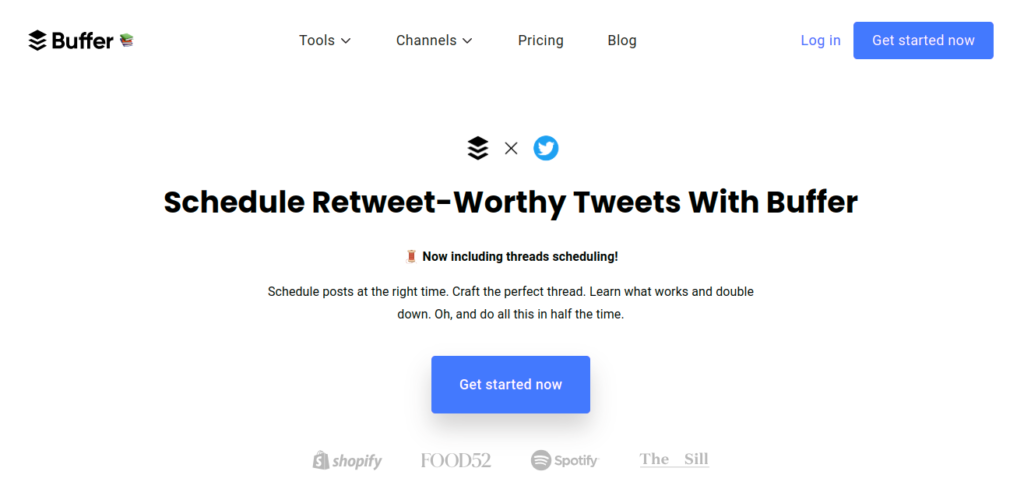
Pricing
Buffer has three types of pricing plans with a free trial of 14 days.
- Essential
It is for professionals who use editing and analytical tools which start at $6/month for one channel which is very cheap.
- Team
This plan is best for teams who need unlimited users and cooperation. It starts at $12/month for one channel.
- Agency
This plan is best for agencies for marketing with ten or more channels. It starts at $120/month for ten channels.
Here are some of the features of Buffer:
5. Typefully
Typefully is one of the best content writing tools there is. It features editing and social media management platform developed specifically for freelancers and content writers. This program provides editing tools that allow you to quickly create and publish threads on Twitter. It is an automation tool that publishes your thread automatically which helps save time and effort. It can also help users in the Twitter thread audience target content. Scheduling threads and posting at different times helps gain more audience. Typefully is free for one user. However to unleash its true potential you should buy a subscription.

Pricing
It has three pricing plans:
- Creator
It has a fixed price and should be paid annually by all users. It starts at $12.50/month. Best for individuals who don’t have teams.
- Team
This plan is mostly used for business purposes having up to 2 teams. It starts at $49/month and if paid annually it drops to $24/month saving up to $240/year.
- Agency
This plan is used for business purposes having more than 2 teams. It starts at $99/month and if paid annually it drops to $79/month saving up to $240/year.
Some of the features of Typefuly:
6. Agorapulse
Agorapulse is one of the best social media management tools. With Agorapulse’s sleek scheduling interface, you and your team or clients can gain a comprehensive bird’s-eye view of your content strategy. Using a calendar you can schedule many posts and threads which will be automatically posted as per your given instructions. Agorapulse offers a comprehensive set of features, including scheduling capabilities, reporting and analytics tools, ROI tracking, and a unified inbox. It has a free platform and a paid platform. The free platform has limited and basic tools however paid platform takes you to a completely different world. The scheduling is so much easier.

Pricing
- Standard
It is best for single individuals who maintain their profile themself. It starts at $59/month and if paid annually it drops to $49/month.
- Professional
This plan is mostly used for business purposes. It starts at $99/month and if paid annually it drops to $79/month.
- Advanced
This plan is best for big business. It starts at $149/month and if billed annually it drops to $119/month.
Some of the features of Agorapulse:
How to Choose The Right Scheduler Tools?
Choosing the right Twitter thread scheduler tool is crucial for effectively managing your Twitter profile. To help you make an informed decision, here’s a step-by-step guide on how to choose the right Twitter thread scheduler tool:
- Define Your Goals:
Start by clearly defining your goals and objectives for using a Twitter thread scheduler. Selecting the right tools is crucial to achieve your goals. By understanding your goals, you can confidently make informed decisions about which tools are best suited for the plans you made or you might make.
- Identify Your Budget:
Determine how much you’re willing to invest in a Twitter thread scheduler tool. Some tools offer free plans with limited and basic features, while others have premium subscriptions. According to that, there is a price range and you should consider your budget.
- Consider Ease of Use:
You should research the tool’s usability. Based on your research choose which is easy to use. When choosing a new schedule tool, it’s essential to consider ease of use to ensure it suits your preferences.
- Content Creation and Editing Tools:
Some tools contain many special features like content creation and editing features which can be a valuable asset for creating unique tweets and threads.
- Analytics and Reporting:
Analytical data are important for knowing the performance of your tweets and threads. Look out for those tools that provide analytical data. With this asset, you can make further strategies without repeating past mistakes.
- Automation and Queue Management:
Check if the tool offers automation features like queue scheduling. The automation feature provides a great helping hand when posting your tweets as it does not need your presence to post your thread.
- Security and Data Privacy:
Make sure that the tool comes with data privacy and data security. As the data shared on the internet aren’t safe 100%, the user should choose the tools that ensure data security and data privacy.
Conclusion
In conclusion, managing Twitter threads and posts effectively is not so easy. However, the help of Twitter thread scheduler tools may be helpful and life-saving. They are highly efficient and easily customizable. The tools, such as Tweet Hunter, Cirlceboom, Oneup, Buffer, Typefully, and Agorapulse, etc provide a large range of features to match your various needs and budgets. According to experts from CDR Writer Australia, using proper tools help the user to plan, organize, and engage with their audience more effectively. These tools are essential for any individual seeking to grow their Twitter profile. They save valuable time and effort. It also ensures that your tweets and threads reach your audience in time.In this world of growth and new ideas, RanjeetDigital has become an important place to get information. It’s a website that covers every topic like blogging and its related services.







